How to create a Docker Container from a Dockerfile
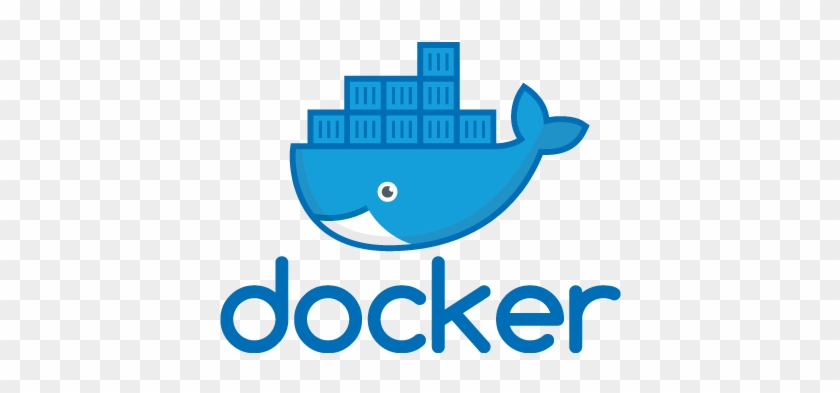
Creating a Pylogix container from a Dockerfile
Dockerfiles provide a powerful way to create and manage images that can be used to run applications. In this tutorial, we will show you how to create a Dockerfile from a Python 3.12-slim-bullseye Docker image and install PyLogix.
Prerequisites:
Docker installed on your machine
Step 1 - Pull the Python 3.12-slim-bullseye Docker Image
First, we need to pull the Python 3.12-slim-bullseye Docker image from the Docker Hub. To do this, run the following command in your terminal:
docker pull python:3.12.0a6-slim-bullseyeStep 2 - Create the Dockerfile
Now that we have the Python 3.12-slim-bullseye Docker image, we can create a Dockerfile. To do this, create a file named Dockerfile in the same directory as your project files.
In the Dockerfile we will add the following lines:
FROM python:3.12.0a6-slim-bullseye
WORKDIR scripts
COPY /scripts /scripts
RUN pip install pylogixThis tells Docker to use the Python 3.12-slim-bullseye image as the base image and to install PyLogix using the pip command.
Step 3 - Build the Docker Image
Now that we have created the Dockerfile, we can build the Docker image. To do this, run the following command in your terminal:
docker build -t pylogix .This will create a Docker image with the name you specified in the
Step 4 - Run the Docker Image
Now that we have built the Docker image, we can run it. To do this, run the following command in your terminal:
docker run -it pylogixThis will start the Docker container and you will be able to use PyLogix inside it.
Conclusion
In this tutorial, we showed you how to create a Dockerfile from a Python 3.12-slim-bullseye Docker image and install PyLogix. We also showed you how to build and run the Docker image. With this knowledge, you can now create and manage Docker images for your applications.